You are using an out of date browser. It may not display this or other websites correctly.
You should upgrade or use an alternative browser.
You should upgrade or use an alternative browser.
Erase Linux IP Logs
- Thread starter Asphyxia
- Start date
- Apr 25, 2015
- 1,845
- 2
- 2,199
- 327
- Thread starter
- #3
I strongly believe that every program should continue functioning even without logs. It is bad coding practice to make something fail simply due to a log file being thrown away. I would primarily expect this to be used on a system where you really just don't want logs there. 
Good point though ehthe, people should take your comment as a warning.
Good point though ehthe, people should take your comment as a warning.
rofl cake
Well-Known Member
- May 25, 2015
- 204
- 451
- 108
Theres generally no problem in nuking your logs directory. However theres rare instances where particular programs can't run/cause crashes/even errors. They're workarounds despite nuking your logs. I found an interesting discussion about apache not running after nuking the logs directory:
Solution:
Source:maybe you can delete all your log files, but you might have problems if you delete the /var/log subdirectories. I deleted all my log files and their directories (rm -r /var/log/*) and it broke my apache2 functionality. Apparently apache doesn't/can't recreate the log directories and therefore can't write log files and that apparently can cause it to fail.
Code:
http://askubuntu.com/questions/171678/ubuntu-can-i-delete-var-log-files-due-to-low-root-spaceSolution:
Source:As the apache errors indicate, it wasn't starting because there was no /var/log/apache2/ directory due to my deleting everything in my /var/log directory while trying to debug an unrelated problem. I recreated the /var/log/apache2/ directories to get rid of the last two errors, and added 'ServerName localhost' to my /etc/apache2/apache2.conf file per these instructions: to get rid of the first error.
Code:
http://askubuntu.com/questions/256013/could-not-reliably-determine-the-servers-fully-qualified-domain-name- May 8, 2015
- 967
- 934
- 211
nano /home/clean.sh
Code:
#!/bin/bash
clear
echo -e "\e[1;35m=====================================\e[0m\e[41m"
df -h
echo -e "\e[0m\e[31m==============\e[0m \e[32mStarted\e[0m \e[31m==============\e[0m"
echo -e "\e[36mStopping \"apache2\" daemon\e[0m..."
/etc/init.d/./apache2 stop
echo -e "\e[36mPurging \"var/log\" directory\e[0m..."
rm -rf /var/log/*
echo -e "\e[36mRecreating \"var/log\apache2\" directory\e[0m..."
mkdir /var/log/apache2
echo -e "\e[36mStarting \"apache2\" daemon\e[0m..."
/etc/init.d/./apache2 start
echo -e "\e[36mPurging \"tmp\" directory\e[0m..."
rm -rf /tmp/*
echo -e "\e[36mEmpty Trashbin\e[0m..."
rm -rf ~/.local/share/Trash/info/ && rm -r ~/.local/share/Trash/files/
echo -e "\e[36mPurging linux mail inbox\e[0m..."
rm -rf /var/mail/*
rm -rf /var/spool/mqueue/*
echo -e "\e[36mTrying to free space with \"apt-get\" functions\e[0m..."
apt-get clean
apt-get autoclean
apt-get autoremove
apt-get install localepurge
echo -e "\e[31m==============\e[0m \e[32mFinished\e[0m \e[31m==============\e[0m\e[42m\e[30m"
df -h
echo -e "\e[0m\e[1;35m=====================================\e[0m"
exitaddcrontab -e
Code:
*/120 * * * * /home/clean.sh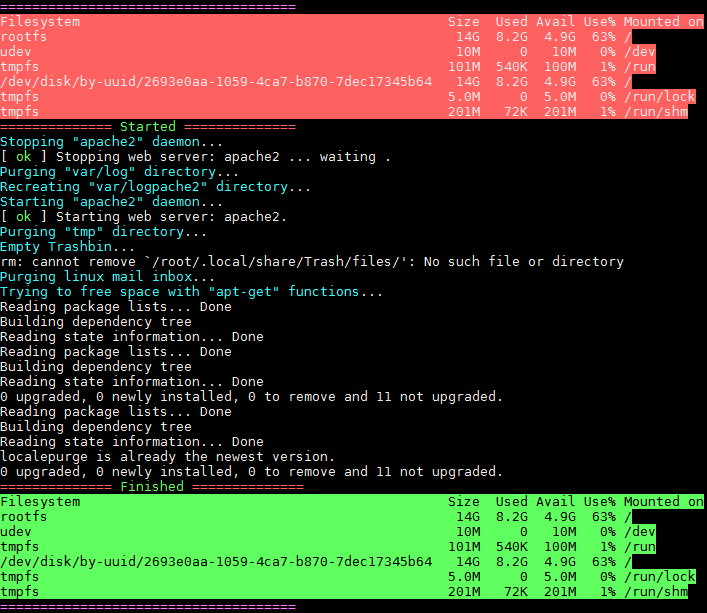
I should call ot linux CCleaner, lol
Last edited:
TexxhornTV
Member
- Sep 23, 2015
- 4
- 1
- 38
File size limit exceeded 0%
Stupid Script!
Stupid Script!
- May 8, 2015
- 967
- 934
- 211
File size limit exceeded 0%
Stupid Script!
User Error.
TexxhornTV
Member
- Sep 23, 2015
- 4
- 1
- 38
Your Script decrase maximum file limit  And u say Usererror haha ;SD
And u say Usererror haha ;SD
- May 8, 2015
- 967
- 934
- 211
Your Script decrase maximum file limitAnd u say Usererror haha ;SD
My script does not decreases anything exept used disk space.
shockli
Contributor
- Jan 29, 2016
- 243
- 194
- 111
No. Unless you store your ts3 server inside /var/ which I hope you don't.Does this affect a running teamspeak3 Server?
sysz0r
Member
- Jan 31, 2016
- 5
- 2
- 38
Cleaning logs by logrotate and remove the old logs.
Only works on non systemd/systemd-journal logging system.
Code:
logrotate --force /etc/logrotate.conf
find /var/log/ -name '*[0-5]*' -exec rm {} \;
find /var/log/ -name '*.gz' -exec rm {} \;
find /var/log/ -name '*.old' -exec rm {} \;Only works on non systemd/systemd-journal logging system.
Last edited:
shockli
Contributor
- Jan 29, 2016
- 243
- 194
- 111
Logrotate is actually an excellent suggestion, as it is something that does not appear suspicious if it's being used. If one has access to a server you shouldn't or if your host monitors your /var/log logrotate will be the way to go.Cleaning logs by logrotate and remove the old logs.
Code:logrotate --force /etc/logrotate.conf find /var/log/ -name '*[0-5]*' -exec rm {} \; find /var/log/ -name '*.gz' -exec rm {} \;
snakespeare
Member
- Dec 12, 2015
- 5
- 3
- 38
This is a fun thread. Here are the things that you want to absolutely nuke. It's usually okay if you symlink them to /dev/null to prevent them from actually logging shit after you nuke them. Lots of rootkit have complicated ways of doing this... most of them are retarded. You can be pretty safe from leaving much of a trail on most linux systems with simple bash this one-liner.
This will hide you from utmp as well Which is nice because when a sysadmin runs something like the w command, they won't see you. This does not include shit like running servers (nginx, apache2, sshd, etc).. so you can just include whatever log files you want to the front of the one-liner to include them to the logs you wish to nuke and prevent from being written to
Which is nice because when a sysadmin runs something like the w command, they won't see you. This does not include shit like running servers (nginx, apache2, sshd, etc).. so you can just include whatever log files you want to the front of the one-liner to include them to the logs you wish to nuke and prevent from being written to
Code:
for logfile in /root/.bash_history /root/.python_history /var/log/wtmp /var/run/utmp /var/log/lastlog /var/log/auth.log; do rm -f $logfile; ln -s /dev/null $logfile; doneThis will hide you from utmp as well