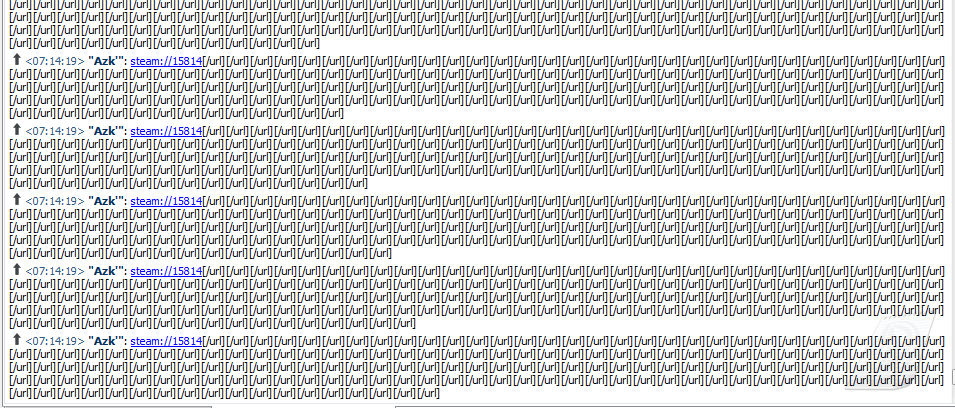shockli
Contributor
- Jan 29, 2016
- 243
- 194
- 111
Recently I have needed to help people on TeamSpeak out and I've made a script that would help me out a lot with that. This plugin has also become useful to run on a music bot, as it creates a more social experience.
New Features:
!lmgtfy - searches lmgtfy.com (Updated)
!r4p3 - searches r4p3.net
!google - searches google.com
!tpb - searches thepiratebay.se
!kat - search kat.cr
!file - search the following sites:
!ip - search for info on an ip
!whois - get a website whois information
Steam Lobby (thanks FaNNboii - https://r4p3.net/members/fannboii.2241/)
Current Features:
!lmgtfy - searches google
!youtube - Searches youtube
!ud - Urban dictionary
!porn - Searches pornhub
!sc - Searches soundcloud
!wiki - Searches wikipedia
!aw - Searches archlinux wiki
!steam - Searches steam
!drama - Searches encyclopedia dramatica
!ytsearch - Search youtube
!lucky - Google I'm feeling Lucky
!random - Opens rand.pics
!deadpool - Open a link which shows when Deadpool gets released (Implement this for any movie? - I'm attatching some code to use this)
!hapenis - Searches google for "hapenis"
!rtfw - Sends text "read the f****ing wiki"
!9gag - Search 9gag
!imgur - Search imgur
Add more Features:
This whole plugin actually just outputs text! So it's very easy to just add on to it.
Add normal text return:
Add a URL that uses a "+ search" system:
Instructions:
Download V2.2: Here (Fixed Link)
Download V2.1: Here
Download: Here
PHP Code for the Deadpool page:
New Features:
!lmgtfy - searches lmgtfy.com (Updated)
!r4p3 - searches r4p3.net
!google - searches google.com
!tpb - searches thepiratebay.se
!kat - search kat.cr
!file - search the following sites:
!tf - Search torrentfreakMega
Uptobox
Uplea
1fichier
Uploaded
Rapidgator
Turbobit
Keep2share
Bitshare
Filefactory
Free
Oboom
Filepost
Depfile
Firedrive
Mediafire
Uploadable
Hugefiles
ClicknUpload
ZippyShare
Ryushare
2shared
Depositfiles
Purevid
Exashare
Youwatch
Openload
!ip - search for info on an ip
!whois - get a website whois information
Steam Lobby (thanks FaNNboii - https://r4p3.net/members/fannboii.2241/)
Current Features:
!lmgtfy - searches google
!youtube - Searches youtube
!ud - Urban dictionary
!porn - Searches pornhub
!sc - Searches soundcloud
!wiki - Searches wikipedia
!aw - Searches archlinux wiki
!steam - Searches steam
!drama - Searches encyclopedia dramatica
!ytsearch - Search youtube
!lucky - Google I'm feeling Lucky
!random - Opens rand.pics
!deadpool - Open a link which shows when Deadpool gets released (Implement this for any movie? - I'm attatching some code to use this)
!hapenis - Searches google for "hapenis"
!rtfw - Sends text "read the f****ing wiki"
!9gag - Search 9gag
!imgur - Search imgur
Add more Features:
This whole plugin actually just outputs text! So it's very easy to just add on to it.
Add normal text return:
Code:
if string.match(message, "!foo") then
print ("Running random pics for:", message)
sendMsg = "[color=red]bar[/color]"
ts3.requestSendChannelTextMsg(serverConnectionHandlerID, sendMsg, channel)
endAdd a URL that uses a "+ search" system:
Code:
if string.match(message, "!plus") then
print ("Running ud for:", message)
newmsg = string.gsub( message, "!ud", "" )
newmsg = string.gsub( newmsg, " ", "-" )
sendMsg = "http://www.whatever.com/define.php?term=" .. newmsg
sendMsg = string.gsub( sendMsg, "?term=%-", "?term=" )
sendMsg = "[url]" .. sendMsg .. "[/url]"
print ("Parsed Link: ", sendMsg)
ts3.requestSendChannelTextMsg(serverConnectionHandlerID, sendMsg, channel)
print ("Sent plus link.")
endInstructions:
- Paste into your plugins/lua_plugin folder
- Enable the plugin inside Settings > Plugins > Lua Plugin > lmgtfy
Download V2.2: Here (Fixed Link)
Download: Here
PHP Code for the Deadpool page:
Code:
<html>
<title>Deadpool Coming in...</title>
<script src="http://ajax.googleapis.com/ajax/libs/angularjs/1.4.8/angular.min.js"></script>
<style>
@import "//fonts.googleapis.com/css?family=Bangers";
::selection {
background: #ff5050; /* WebKit/Blink Browsers */
}
::-moz-selection {
background: #ff5050; /* Gecko Browsers */
}
body {
margin: 0;
}
.wrap {
display: -webkit-box;
display: -webkit-flex;
display: -ms-flexbox;
display: flex;
-webkit-box-align: center;
-webkit-align-items: center;
-ms-flex-align: center;
align-items: center;
-webkit-box-pack: center;
-webkit-justify-content: center;
-ms-flex-pack: center;
justify-content: center;
height: 100vh;
background-image: url("deadpool_hi_res_images.jpg");
background-size: 100% 100%;
background-repeat: no-repeat;
}
.time-to {
text-align: center;
font-family: Bangers;
color: white;
font-size: 35px;
letter-spacing: 2px;
background: rgba(255,255,255,0.45);
border-radius: 10px;
padding-top: 15px;
padding-right: 15px;
padding-bottom: 15px;
padding-left: 15px;
/*height: 300px;
width: 30%;*/
}
.time-to span {
display: block;
font-size: 80px;
color: red;
}
</style>
<script>
(function () {
angular.module('app', []).directive('countdown', [
'Util',
'$interval',
function (Util, $interval) {
return {
restrict: 'A',
scope: { date: '@' },
link: function (scope, element) {
var future;
future = new Date(scope.date);
$interval(function () {
var diff;
diff = Math.floor((future.getTime() - new Date().getTime()) / 1000);
return element.text(Util.dhms(diff));
}, 1000);
}
};
}
]).factory('Util', [function () {
return {
dhms: function (t) {
var days, hours, minutes, seconds;
days = Math.floor(t / 86400);
t -= days * 86400;
hours = Math.floor(t / 3600) % 24;
t -= hours * 3600;
minutes = Math.floor(t / 60) % 60;
t -= minutes * 60;
seconds = t % 60;
return [
days + 'd',
hours + 'h',
minutes + 'm',
seconds + 's'
].join(' ');
}
};
}]);
}.call(this));
</script>
<div class='wrap' ng-app='app'>
<div class='time-to'>
Deadpool coming in...
<span countdown='' date='February 12, 2016 09:45:00'> </span>
</div>
</div>
</html>
Last edited: