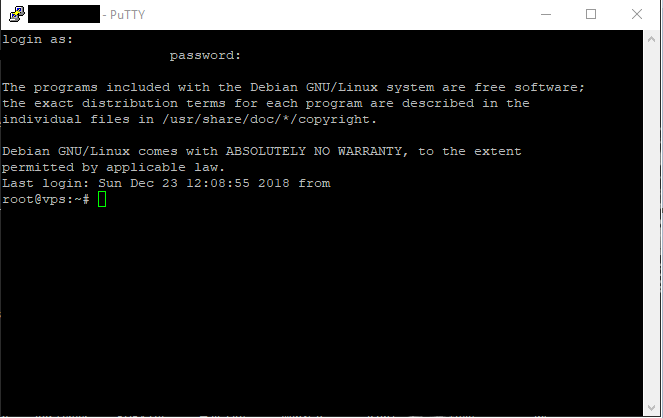Neonlej
New Member
- Dec 23, 2018
- 7
- 2
- 8
Hello guys, I have a website and I wanted to know if there is any way to track down my visitors IP. I do not mean any harm to the people visiting it! I just simply want to see it.
Is the any code or something? Because I saw a lot of php codes but none of them worked (probably I'm just too dumb, I'm not really into it)
Could someone please help me with this? Thanks!
(sorry mods if I posted it to a wrong thread!)
Is the any code or something? Because I saw a lot of php codes but none of them worked (probably I'm just too dumb, I'm not really into it)
Could someone please help me with this? Thanks!
(sorry mods if I posted it to a wrong thread!)