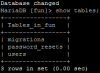Jackbox
Active Member
- Jan 2, 2016
- 197
- 96
- 74
Whether you are working with MySQL or MariaDB, this is going to probably work perfectly well for you. This is a cheat sheet I have decided to make for database navigation/viewing while developing or testing.
Before we get started I would like to stress that using a GUI is possible and many people do that, this tutorial covers executing queries. You can even use a web interface: Adminer, phpMyAdmin, Navicat, SequelPro (Mac), HeidiSQL
Requirements: You must have MySQL or MariaDB installed on your operating system. Listed are some install guides.
First, let's go ahead and open SSH (get in a terminal).
Authenticate with your password.
Before I dox myself how about I take out some information, eh?
Notice the structure of the above query is: UPDATE databaseName.tableName SET columnName = 'content' where id > 0;

What about generating random integers to write atop emails?

I plan on continuing this. If anyone has requests or ideas for the cheat sheet definitely toss 'em in here.
Before we get started I would like to stress that using a GUI is possible and many people do that, this tutorial covers executing queries. You can even use a web interface: Adminer, phpMyAdmin, Navicat, SequelPro (Mac), HeidiSQL
Requirements: You must have MySQL or MariaDB installed on your operating system. Listed are some install guides.
First, let's go ahead and open SSH (get in a terminal).
Code:
mysql -pAuthenticate with your password.
Before I dox myself how about I take out some information, eh?
Code:
update fun.users set name = 'nobody' where id > 0;Notice the structure of the above query is: UPDATE databaseName.tableName SET columnName = 'content' where id > 0;
Code:
select id, name from users;
What about generating random integers to write atop emails?
I plan on continuing this. If anyone has requests or ideas for the cheat sheet definitely toss 'em in here.
Last edited: