You are using an out of date browser. It may not display this or other websites correctly.
You should upgrade or use an alternative browser.
You should upgrade or use an alternative browser.
Teamspeak 3 - openTS3 channel rental PHP Script
- Thread starter Norvik
- Start date
Sharc
Member
- Aug 25, 2015
- 70
- 9
- 43
cfg - ok@Sharc Check your config and SQL Server
http://puu.sh/kdJo8/242a79c0d5.png
Mysql - ok
http://puu.sh/kdJrT/512ee5147d.png
Only an error in admin panel
UPD 2
̶t̶r̶a̶n̶s̶l̶a̶t̶e̶d̶ ̶m̶o̶r̶e̶ ̶t̶h̶a̶n̶ ̶8̶0̶%̶
̶h̶o̶w̶ ̶c̶a̶n̶ ̶I̶ ̶t̶r̶a̶n̶s̶l̶a̶t̶e̶ ̶t̶h̶e̶ ̶i̶n̶s̶c̶r̶i̶p̶t̶i̶o̶n̶?̶
http://puu.sh/kdLvI/413221eea3.png
// DONE
UPD 3
I noticed a small error in the code
line 18/contents/admin_updates.php
replace
На<li><a href="#"><?php echo $language[$ts3cfg["lang"]]["admin_menu_status_channel"]; ?></a></li>
<li><a href="index.php?s=admin_status_channel"><?php echo $language[$ts3cfg["lang"]]["admin_menu_status_channel"]; ?></a></li>
bug did not give go to the tab "status channel"
Last edited:
- Jul 18, 2015
- 635
- 588
- 157
- Thread starter
- #26
Take a look at the admin panel of this script there should be the a similar option.dont work all time say

my delay perm is configured for admin query
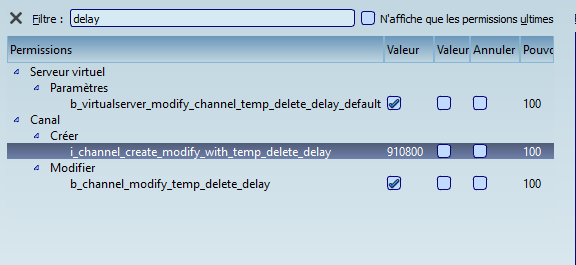
my server run on 3.0.11.2 version
Create Channel
Sorry, an error occurred while changing the CHANNEL_DELETE_DELAY. Please contact the Administrator !
In config i login - serweradmin, what is wrong?
SS: http://screenshot.sh/mGwM1gQPVBAP1
SS: http://screenshot.sh/m3eG60IyDKQP9
Sorry, an error occurred while changing the CHANNEL_DELETE_DELAY. Please contact the Administrator !
In config i login - serweradmin, what is wrong?
SS: http://screenshot.sh/mGwM1gQPVBAP1
SS: http://screenshot.sh/m3eG60IyDKQP9
douggie1999
Member
- Jan 31, 2016
- 1
- 0
- 33
im getting these errors on a fresh install
Notice: Undefined offset: 1 in E:\xampp\htdocs\opents3\contents\ts3pst.class.php on line 133
Notice: Undefined offset: 1 in E:\xampp\htdocs\opents3\contents\ts3pst.class.php on line 133
Notice: Undefined offset: 1 in E:\xampp\htdocs\opents3\contents\ts3pst.class.php on line 133
Notice: Undefined offset: 1 in E:\xampp\htdocs\opents3\contents\ts3pst.class.php on line 133
Notice: Undefined offset: 1 in E:\xampp\htdocs\opents3\contents\ts3pst.class.php on line 133
Notice: Undefined offset: 1 in E:\xampp\htdocs\opents3\contents\ts3pst.class.php on line 133
Notice: Undefined offset: 1 in E:\xampp\htdocs\opents3\contents\ts3pst.class.php on line 133
Notice: Undefined offset: 1 in E:\xampp\htdocs\opents3\contents\ts3pst.class.php on line 133
Notice: Undefined offset: 1 in E:\xampp\htdocs\opents3\contents\ts3pst.class.php on line 133
Notice: Undefined offset: 1 in E:\xampp\htdocs\opents3\contents\ts3pst.class.php on line 133
Notice: Undefined offset: 1 in E:\xampp\htdocs\opents3\contents\ts3pst.class.php on line 133
Notice: Undefined offset: 1 in E:\xampp\htdocs\opents3\contents\ts3pst.class.php on line 133
Notice: Undefined offset: 1 in E:\xampp\htdocs\opents3\contents\ts3pst.class.php on line 133
Notice: Undefined offset: 1 in E:\xampp\htdocs\opents3\contents\ts3pst.class.php on line 133
Notice: Undefined offset: 1 in E:\xampp\htdocs\opents3\contents\ts3pst.class.php on line 133
Notice: Undefined offset: 1 in E:\xampp\htdocs\opents3\contents\ts3pst.class.php on line 133
Notice: Undefined offset: 1 in E:\xampp\htdocs\opents3\contents\ts3pst.class.php on line 133
Notice: Undefined offset: 1 in E:\xampp\htdocs\opents3\contents\ts3pst.class.php on line 133
Notice: Undefined offset: 1 in E:\xampp\htdocs\opents3\contents\ts3pst.class.php on line 133
Notice: Undefined offset: 1 in E:\xampp\htdocs\opents3\contents\ts3pst.class.php on line 133
Notice: Undefined offset: 1 in E:\xampp\htdocs\opents3\contents\ts3pst.class.php on line 133
Notice: Undefined offset: 1 in E:\xampp\htdocs\opents3\contents\ts3pst.class.php on line 133
Notice: Undefined offset: 1 in E:\xampp\htdocs\opents3\contents\ts3pst.class.php on line 133
Notice: Undefined offset: 1 in E:\xampp\htdocs\opents3\contents\ts3pst.class.php on line 133
Notice: Undefined variable: virtual in E:\xampp\htdocs\opents3\contents\ts3pst.class.php on line 970
Notice: Undefined offset: 1 in E:\xampp\htdocs\opents3\contents\ts3pst.class.php on line 133
Notice: Undefined offset: 1 in E:\xampp\htdocs\opents3\contents\ts3pst.class.php on line 133
Notice: Undefined offset: 1 in E:\xampp\htdocs\opents3\contents\ts3pst.class.php on line 133
Notice: Undefined offset: 1 in E:\xampp\htdocs\opents3\contents\ts3pst.class.php on line 133
any advice on what todo
Notice: Undefined offset: 1 in E:\xampp\htdocs\opents3\contents\ts3pst.class.php on line 133
Notice: Undefined offset: 1 in E:\xampp\htdocs\opents3\contents\ts3pst.class.php on line 133
Notice: Undefined offset: 1 in E:\xampp\htdocs\opents3\contents\ts3pst.class.php on line 133
Notice: Undefined offset: 1 in E:\xampp\htdocs\opents3\contents\ts3pst.class.php on line 133
Notice: Undefined offset: 1 in E:\xampp\htdocs\opents3\contents\ts3pst.class.php on line 133
Notice: Undefined offset: 1 in E:\xampp\htdocs\opents3\contents\ts3pst.class.php on line 133
Notice: Undefined offset: 1 in E:\xampp\htdocs\opents3\contents\ts3pst.class.php on line 133
Notice: Undefined offset: 1 in E:\xampp\htdocs\opents3\contents\ts3pst.class.php on line 133
Notice: Undefined offset: 1 in E:\xampp\htdocs\opents3\contents\ts3pst.class.php on line 133
Notice: Undefined offset: 1 in E:\xampp\htdocs\opents3\contents\ts3pst.class.php on line 133
Notice: Undefined offset: 1 in E:\xampp\htdocs\opents3\contents\ts3pst.class.php on line 133
Notice: Undefined offset: 1 in E:\xampp\htdocs\opents3\contents\ts3pst.class.php on line 133
Notice: Undefined offset: 1 in E:\xampp\htdocs\opents3\contents\ts3pst.class.php on line 133
Notice: Undefined offset: 1 in E:\xampp\htdocs\opents3\contents\ts3pst.class.php on line 133
Notice: Undefined offset: 1 in E:\xampp\htdocs\opents3\contents\ts3pst.class.php on line 133
Notice: Undefined offset: 1 in E:\xampp\htdocs\opents3\contents\ts3pst.class.php on line 133
Notice: Undefined offset: 1 in E:\xampp\htdocs\opents3\contents\ts3pst.class.php on line 133
Notice: Undefined offset: 1 in E:\xampp\htdocs\opents3\contents\ts3pst.class.php on line 133
Notice: Undefined offset: 1 in E:\xampp\htdocs\opents3\contents\ts3pst.class.php on line 133
Notice: Undefined offset: 1 in E:\xampp\htdocs\opents3\contents\ts3pst.class.php on line 133
Notice: Undefined offset: 1 in E:\xampp\htdocs\opents3\contents\ts3pst.class.php on line 133
Notice: Undefined offset: 1 in E:\xampp\htdocs\opents3\contents\ts3pst.class.php on line 133
Notice: Undefined offset: 1 in E:\xampp\htdocs\opents3\contents\ts3pst.class.php on line 133
Notice: Undefined offset: 1 in E:\xampp\htdocs\opents3\contents\ts3pst.class.php on line 133
Notice: Undefined variable: virtual in E:\xampp\htdocs\opents3\contents\ts3pst.class.php on line 970
Notice: Undefined offset: 1 in E:\xampp\htdocs\opents3\contents\ts3pst.class.php on line 133
Notice: Undefined offset: 1 in E:\xampp\htdocs\opents3\contents\ts3pst.class.php on line 133
Notice: Undefined offset: 1 in E:\xampp\htdocs\opents3\contents\ts3pst.class.php on line 133
Notice: Undefined offset: 1 in E:\xampp\htdocs\opents3\contents\ts3pst.class.php on line 133
any advice on what todo
xator
Member
- May 3, 2016
- 58
- 30
- 53
someone canhelp ? i got this error too, first time create channel it works after that message delay error appear.Create Channel
Sorry, an error occurred while changing the CHANNEL_DELETE_DELAY. Please contact the Administrator !
In config i login - serweradmin, what is wrong?
SS: http://screenshot.sh/mGwM1gQPVBAP1
SS: http://screenshot.sh/m3eG60IyDKQP9
hackerpedro
Member
- May 7, 2016
- 34
- 1
- 43
Hello,
I tried to install the script and this is what happened:

I tried to install the script and this is what happened:
hackerpedro
Member
- May 7, 2016
- 34
- 1
- 43
So i found that the error was dued to the OVH bad configured Databases, and i contacted the support but menwile i created a free DB on "www.freemysqlhosting.net" to test and when i start the website this pops up "connection failed, you are banned"Hello,
I tried to install the script and this is what happened:

hackerpedro
Member
- May 7, 2016
- 34
- 1
- 43
So i found that the error was dued to the OVH bad configured Databases, and i contacted the support but menwile i created a free DB on "www.freemysqlhosting.net" to test and when i start the website this pops up "connection failed, you are banned"
OK another problem that I solved eheheh, but now i have anotherone, on setep 2 theres an error!
hackerpedro
Member
- May 7, 2016
- 34
- 1
- 43
And the website itself is laggy, there's any error? and is it possible to create permanent channels?
c1912
Guy Incognito
- Apr 5, 2016
- 26
- 8
- 38
Yes, I can confirm that problem. The query account has all required rights (i_channel_create_modify_with_temp_delete_delay & b_channel_modify_temp_delete_delay).
The delay value in the script is lower as well.
It just worked 1 time at the beginning for me. Pretty strange.
Ch4ch4rR4t0
Active Member
- Aug 19, 2016
- 77
- 7
- 83
Thank you for this good system, more this database don't work here.


Ch4ch4rR4t0
Active Member
- Aug 19, 2016
- 77
- 7
- 83
Notice: Undefined offset: 1 in C:\wamp64\www\opents3\contents\ts3pst.class.php on line 133
Call Stack
# Time Memory Function Location
1 0.0044 260112 {main}( ) ...\index.php:0
2 0.0189 536232 include( 'C:\wamp64\www\opents3\contents\check_inactive.php' ) ...\index.php:94
3 0.0190 536560 ts3pst->tsconnect( ) ...\check_inactive.php:3
4 0.1626 545848 ts3pst->tscmd( ) ...\ts3pst.class.php:43
( ! ) Notice: Undefined offset: 1 in C:\wamp64\www\opents3\contents\ts3pst.class.php on line 133
Call Stack
# Time Memory Function Location
1 0.0044 260112 {main}( ) ...\index.php:0
2 0.0189 536232 include( 'C:\wamp64\www\opents3\contents\check_inactive.php' ) ...\index.php:94
3 0.0190 536560 ts3pst->tsconnect( ) ...\check_inactive.php:3
4 0.1626 545848 ts3pst->tscmd( ) ...\ts3pst.class.php:43
( ! ) Notice: Undefined offset: 1 in C:\wamp64\www\opents3\contents\ts3pst.class.php on line 133
Call Stack
# Time Memory Function Location
1 0.0044 260112 {main}( ) ...\index.php:0
2 0.0189 536232 include( 'C:\wamp64\www\opents3\contents\check_inactive.php' ) ...\index.php:94
3 0.0190 536560 ts3pst->tsconnect( ) ...\check_inactive.php:3
4 0.1626 545848 ts3pst->tscmd( ) ...\ts3pst.class.php:43
( ! ) Notice: Undefined offset: 1 in C:\wamp64\www\opents3\contents\ts3pst.class.php on line 133
Call Stack
# Time Memory Function Location
1 0.0044 260112 {main}( ) ...\index.php:0
2 0.0189 536232 include( 'C:\wamp64\www\opents3\contents\check_inactive.php' ) ...\index.php:94
3 0.0190 536560 ts3pst->tsconnect( ) ...\check_inactive.php:3
4 0.1626 545848 ts3pst->tscmd( ) ...\ts3pst.class.php:43
( ! ) Notice: Undefined offset: 1 in C:\wamp64\www\opents3\contents\ts3pst.class.php on line 133
Call Stack
# Time Memory Function Location
1 0.0044 260112 {main}( ) ...\index.php:0
2 0.0189 536232 include( 'C:\wamp64\www\opents3\contents\check_inactive.php' ) ...\index.php:94
3 0.0190 536560 ts3pst->tsconnect( ) ...\check_inactive.php:3
4 0.1626 545848 ts3pst->tscmd( ) ...\ts3pst.class.php:43
( ! ) Notice: Undefined offset: 1 in C:\wamp64\www\opents3\contents\ts3pst.class.php on line 133
Call Stack
# Time Memory Function Location
1 0.0044 260112 {main}( ) ...\index.php:0
2 0.0189 536232 include( 'C:\wamp64\www\opents3\contents\check_inactive.php' ) ...\index.php:94
3 0.0190 536560 ts3pst->tsconnect( ) ...\check_inactive.php:3
4 0.1626 545848 ts3pst->tscmd( ) ...\ts3pst.class.php:43
( ! ) Notice: Undefined offset: 1 in C:\wamp64\www\opents3\contents\ts3pst.class.php on line 133
Call Stack
# Time Memory Function Location
1 0.0044 260112 {main}( ) ...\index.php:0
2 0.0189 536232 include( 'C:\wamp64\www\opents3\contents\check_inactive.php' ) ...\index.php:94
3 0.0190 536560 ts3pst->tsconnect( ) ...\check_inactive.php:3
4 0.1626 545848 ts3pst->tscmd( ) ...\ts3pst.class.php:43
( ! ) Notice: Undefined offset: 1 in C:\wamp64\www\opents3\contents\ts3pst.class.php on line 133
Call Stack
# Time Memory Function Location
1 0.0044 260112 {main}( ) ...\index.php:0
2 0.0189 536232 include( 'C:\wamp64\www\opents3\contents\check_inactive.php' ) ...\index.php:94
3 0.0190 536560 ts3pst->tsconnect( ) ...\check_inactive.php:3
4 0.1626 545848 ts3pst->tscmd( ) ...\ts3pst.class.php:43
( ! ) Notice: Undefined offset: 1 in C:\wamp64\www\opents3\contents\ts3pst.class.php on line 133
Call Stack
# Time Memory Function Location
1 0.0044 260112 {main}( ) ...\index.php:0
2 0.0189 536232 include( 'C:\wamp64\www\opents3\contents\check_inactive.php' ) ...\index.php:94
3 0.0190 536560 ts3pst->tsconnect( ) ...\check_inactive.php:3
4 0.1626 545848 ts3pst->tscmd( ) ...\ts3pst.class.php:43
( ! ) Notice: Undefined offset: 1 in C:\wamp64\www\opents3\contents\ts3pst.class.php on line 133
Call Stack
# Time Memory Function Location
1 0.0044 260112 {main}( ) ...\index.php:0
2 0.0189 536232 include( 'C:\wamp64\www\opents3\contents\check_inactive.php' ) ...\index.php:94
3 0.0190 536560 ts3pst->tsconnect( ) ...\check_inactive.php:3
4 0.1626 545848 ts3pst->tscmd( ) ...\ts3pst.class.php:43
Call Stack
# Time Memory Function Location
1 0.0044 260112 {main}( ) ...\index.php:0
2 0.0189 536232 include( 'C:\wamp64\www\opents3\contents\check_inactive.php' ) ...\index.php:94
3 0.0190 536560 ts3pst->tsconnect( ) ...\check_inactive.php:3
4 0.1626 545848 ts3pst->tscmd( ) ...\ts3pst.class.php:43
( ! ) Notice: Undefined offset: 1 in C:\wamp64\www\opents3\contents\ts3pst.class.php on line 133
Call Stack
# Time Memory Function Location
1 0.0044 260112 {main}( ) ...\index.php:0
2 0.0189 536232 include( 'C:\wamp64\www\opents3\contents\check_inactive.php' ) ...\index.php:94
3 0.0190 536560 ts3pst->tsconnect( ) ...\check_inactive.php:3
4 0.1626 545848 ts3pst->tscmd( ) ...\ts3pst.class.php:43
( ! ) Notice: Undefined offset: 1 in C:\wamp64\www\opents3\contents\ts3pst.class.php on line 133
Call Stack
# Time Memory Function Location
1 0.0044 260112 {main}( ) ...\index.php:0
2 0.0189 536232 include( 'C:\wamp64\www\opents3\contents\check_inactive.php' ) ...\index.php:94
3 0.0190 536560 ts3pst->tsconnect( ) ...\check_inactive.php:3
4 0.1626 545848 ts3pst->tscmd( ) ...\ts3pst.class.php:43
( ! ) Notice: Undefined offset: 1 in C:\wamp64\www\opents3\contents\ts3pst.class.php on line 133
Call Stack
# Time Memory Function Location
1 0.0044 260112 {main}( ) ...\index.php:0
2 0.0189 536232 include( 'C:\wamp64\www\opents3\contents\check_inactive.php' ) ...\index.php:94
3 0.0190 536560 ts3pst->tsconnect( ) ...\check_inactive.php:3
4 0.1626 545848 ts3pst->tscmd( ) ...\ts3pst.class.php:43
( ! ) Notice: Undefined offset: 1 in C:\wamp64\www\opents3\contents\ts3pst.class.php on line 133
Call Stack
# Time Memory Function Location
1 0.0044 260112 {main}( ) ...\index.php:0
2 0.0189 536232 include( 'C:\wamp64\www\opents3\contents\check_inactive.php' ) ...\index.php:94
3 0.0190 536560 ts3pst->tsconnect( ) ...\check_inactive.php:3
4 0.1626 545848 ts3pst->tscmd( ) ...\ts3pst.class.php:43
( ! ) Notice: Undefined offset: 1 in C:\wamp64\www\opents3\contents\ts3pst.class.php on line 133
Call Stack
# Time Memory Function Location
1 0.0044 260112 {main}( ) ...\index.php:0
2 0.0189 536232 include( 'C:\wamp64\www\opents3\contents\check_inactive.php' ) ...\index.php:94
3 0.0190 536560 ts3pst->tsconnect( ) ...\check_inactive.php:3
4 0.1626 545848 ts3pst->tscmd( ) ...\ts3pst.class.php:43
( ! ) Notice: Undefined offset: 1 in C:\wamp64\www\opents3\contents\ts3pst.class.php on line 133
Call Stack
# Time Memory Function Location
1 0.0044 260112 {main}( ) ...\index.php:0
2 0.0189 536232 include( 'C:\wamp64\www\opents3\contents\check_inactive.php' ) ...\index.php:94
3 0.0190 536560 ts3pst->tsconnect( ) ...\check_inactive.php:3
4 0.1626 545848 ts3pst->tscmd( ) ...\ts3pst.class.php:43
( ! ) Notice: Undefined offset: 1 in C:\wamp64\www\opents3\contents\ts3pst.class.php on line 133
Call Stack
# Time Memory Function Location
1 0.0044 260112 {main}( ) ...\index.php:0
2 0.0189 536232 include( 'C:\wamp64\www\opents3\contents\check_inactive.php' ) ...\index.php:94
3 0.0190 536560 ts3pst->tsconnect( ) ...\check_inactive.php:3
4 0.1626 545848 ts3pst->tscmd( ) ...\ts3pst.class.php:43
( ! ) Notice: Undefined offset: 1 in C:\wamp64\www\opents3\contents\ts3pst.class.php on line 133
Call Stack
# Time Memory Function Location
1 0.0044 260112 {main}( ) ...\index.php:0
2 0.0189 536232 include( 'C:\wamp64\www\opents3\contents\check_inactive.php' ) ...\index.php:94
3 0.0190 536560 ts3pst->tsconnect( ) ...\check_inactive.php:3
4 0.1626 545848 ts3pst->tscmd( ) ...\ts3pst.class.php:43
( ! ) Notice: Undefined offset: 1 in C:\wamp64\www\opents3\contents\ts3pst.class.php on line 133
Call Stack
# Time Memory Function Location
1 0.0044 260112 {main}( ) ...\index.php:0
2 0.0189 536232 include( 'C:\wamp64\www\opents3\contents\check_inactive.php' ) ...\index.php:94
3 0.0190 536560 ts3pst->tsconnect( ) ...\check_inactive.php:3
4 0.1626 545848 ts3pst->tscmd( ) ...\ts3pst.class.php:43