- Jan 30, 2016
- 1,334
- 1,146
- 254
Your hosts file is set up correctly, no need to edit that, just run the script properly, if you think you messed up just undo every changes done by the script and reinstall.Hello,
I have a big problem.
I can started server, but if i started "AccountingServerEmulator-Linux"
in status i have:
#######################################################
# -> TeamSpeak Server is running. #
# -> Accounting server is not running! #
# -> TSDNS server is running. #
# -> Hosts file is set up correct. #
#######################################################
I added in etc/host this, but this is not working.