Rikku
Contributor
- Sep 14, 2015
- 156
- 61
- 122
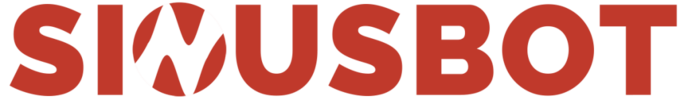
In this tutorial, we deal with the Sinus Bot MultiScript and its application. With this installer, you can run and use multiple Sinus Bot instances on one server at the same time. This installer is really very easy to use, and you will notice that over time. It has been specially developed for Linux beginners. Here everything is described in detail what you have to do so that you can install and host your own Sinus Bot.
FAQ:
What is the Sinus Bot MultiScript?
The Sinus Bot MultiScript is a very simple installer, which allows you to install and host a Sinus Bot with just a few entries.How can I set up multiple SinusBot instances?
Simply start the SinusBot MultiScript with: php SinusBot_MultiScript.php and if PHP is installed on the server at the same time, you can start the installation directly in the menu.Important to note:
1. Set the port for each new instance, e.g. 8087 for the first instance (if it is not occupied) and then the web interface will appear on it.
2. In the second instance, 8088 and higher is simply when not in use.
3. A little tip: These ports are examples, you can also use 9090 or even 9595 etc...
Download:
Script Download:SinusBot_MultiScript_OPEN-SOURCE.zip » RawCloud
Virus total:
Installation:
Of course, in order to get the Sinus Bot MultiScript on the server, we first have to download the script here. Simply click on the download button, and you will be forwarded directly to the own cloud in the new tab.1. Extract zip archive
2. Upload script via SFTP/FTP client
3. Now we can log into our Linux server with e.g. putty. As mentioned, it is important to log in with the direct root access data.

Preparation:
First, if not already installed, let's install PHP with the following command.
apt-get install php -y
This package is urgently needed so that the script can be started at all. Because the newer CodeJackr scripts are supposed to be written with the script/programming language PHP in the future. Therefore, PHP is required for every script ending with .php. Then we run the SinusBot MultiScript with this command.
php SinusBot_MultiScript.php
Now with this Command we install open the SinusBot Script and now
we can begin to install the Sinusbot.
In the script menu you enter the number 1 once. With this we select the first function of the script so that we are now asked which SinusBot web interface port we would like to use. In my case I choose port 9095. At the same time we are then asked for a password where we later log in with the user: admin and the password we have chosen. After that all entries are made and now you have to wait a few seconds and then the SinusBot instance is already online
This script has been open since it was published on server-verstehen.de So you can view and edit the source completely, like here in the video and also with you. At the same time, the download ZIP contains three update packages where you host your own update server, which is separate from the Raw Update server. You can change the download links in the script to yours, it is only important that these packages keep their names and that they can be accessed directly via direct download.
Credits: Jan – CodeJackr
Website: https://www.server-verstehen.de/
YouTube Channel: https://www.youtube.com/c/CodeJackr/
Thanks for reading this Tutorial i hope you enjoy it and feel free to like this Post.
