- Jan 30, 2016
- 1,334
- 1,146
- 254
How are you attempting to run it, what does it return?I got a question.
Why isn't any of the bots joining the teamspeak server?
I did the next thing:
Code:<?php /* Server IP */ $ts3_ip = '127.0.0.1'; /* UDP Port */ $ts3_port = 9987; /* Query Port */ $ts3_queryport = 10011; /* Query login */ $ts3_user = 'Serveradmin'; /* Query pass */ $ts3_pass = 'changeme'; /* Bot nickname */ $bot_nickname = 'OnlineBot'; /* Bot default channel */ $bot_move = 123; /* #Sleep "sec" */ $sleep = 60; /* Server Name "1=On" "0=Off" */ $Server = 1; /* ServerName */ $server_name = "Online:"; /* Channel Name "1=On" "0=Off" */ $Channel = 1; /* Channel name*/ $channel_name = "[cspacer]Server Online:"; /* Channel ID */ $channel_id = 123; ?>